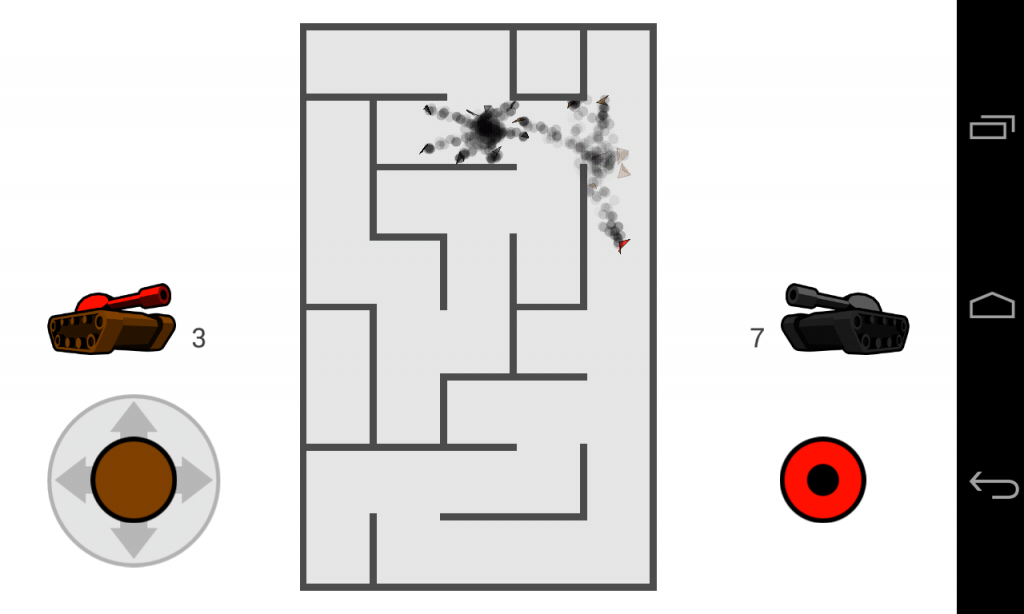TankTrouble 1.0.7
Paid Version
Publisher Description
The most explosive, fast-paced, action-packed tank game is now available for Android devices! Battle head-to-head and navigate your tank through tricky mazes and a mayhem of bouncing bullets to outsmart your foes before they outsmart you. Challenge your friends in local multiplayer on the same device or face the evil space dog Laika in Single Player destruction if you dare! So dust off your dodging skills and think fast before your tank is turned into shrapnel.
With the addition of powerups TankTrouble is now even more chaotic and downright dangerous! Pick up the Gatling gun and hold the fire button to unleash a flurry of bullets, use the frag bomb to decimate your foes in a storm of shrapnel or bring destruction upon your enemies from afar with the RCMissile and Laser.
Found a problem? Don't hesitate to get in touch with us using the following links:
Report Bug - http://bit.ly/1sRGQw5
Request a Feature - http://bit.ly/1pb1ukp
Give us Feedback - http://bit.ly/1rKKZPH
About TankTrouble
TankTrouble is a paid app for Android published in the Arcade list of apps, part of Games & Entertainment.
The company that develops TankTrouble is Subterranean Software. The latest version released by its developer is 1.0.7. This app was rated by 2 users of our site and has an average rating of 3.5.
To install TankTrouble on your Android device, just click the green Continue To App button above to start the installation process. The app is listed on our website since 2015-03-25 and was downloaded 397 times. We have already checked if the download link is safe, however for your own protection we recommend that you scan the downloaded app with your antivirus. Your antivirus may detect the TankTrouble as malware as malware if the download link to com.subterraneansoftware.tanktrouble.android is broken.
How to install TankTrouble on your Android device:
- Click on the Continue To App button on our website. This will redirect you to Google Play.
- Once the TankTrouble is shown in the Google Play listing of your Android device, you can start its download and installation. Tap on the Install button located below the search bar and to the right of the app icon.
- A pop-up window with the permissions required by TankTrouble will be shown. Click on Accept to continue the process.
- TankTrouble will be downloaded onto your device, displaying a progress. Once the download completes, the installation will start and you'll get a notification after the installation is finished.